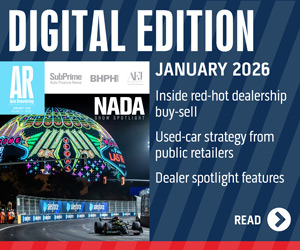Photo tips to drive more shopper traffic — online & into your showroom

By subscribing, you agree to receive communications from Auto Remarketing and our partners in accordance with our Privacy Policy. We may share your information with select partners and sponsors who may contact you about their products and services. You may unsubscribe at any time.
OLATHE, Kan. –
In our urgency to get online inventory frontline ready, the importance of how we merchandise those vehicles can get lost. However, how you image inventory and the order in which you display those pictures online matters — especially if your goal is to sell cars, not just get clicks.
In addition, also important is how many images of the particular vehicle you upload. Furthermore, studies show that which direction you have your pictures leading the viewer’s eyes also either enhances or detracts from their effectiveness with shoppers.
I’m of the view that the more content you put online, the better. I’m a shopper who likes a lot of information. The more information I can get, the more comfortable I am making the purchase. For me — and my guess is, for a lot of car buyers — this need for information is not just for online shopping, but for brick-and-mortar shopping.
Before I’ll take a 30-minute run with the wife and kids to a dealership, I want all the information about my particular interest I can get. So if I’m interested in a vehicle I’ve noticed online, I want to see 20 to 40 photos of that car, in all angles, perspectives, near and far out, and in, under, above and inside.
However, a study last year by a company called CarStory showed that nine photos produce more leads and greater conversion than do more photos. Now, that study has that data, but my clients aren’t necessarily looking for more leads or more emails, but more people on the lot because they want to sell more cars.
So, tip No. 1: List inventory with more photos — the right pictures in the right order — and not fewer photos fearing photo fatigue.
Subscribe to Auto Remarketing to stay informed and stay ahead.
By subscribing, you agree to receive communications from Auto Remarketing and our partners in accordance with our Privacy Policy. We may share your information with select partners and sponsors who may contact you about their products and services. You may unsubscribe at any time.
Tip No. 2: Put the most content-rich images, the first 10, at the beginning of the image slides. Point the vehicles to the right, which we know from design studies about visual direction will draw the viewer’s eye in the direction we want it to go: towards the story you want to convey.
If I am showing a particular image of the vehicle, I want the image to point to all the goodies that image is trying to convey: the navigation system, the sunroof, the entertainment system, the Wi-Fi and other convenience items. Or the plush leather seats.
Shoppers are clicking on those photos because they want to see that information. Images confirm that it’s the particular feature or option is there before they visit the dealership or make a call. So, I encourage you to move images that show key details — sunroof, navigation gear, and other essential features — to second and third position in your photo sequence. Then think of the remaining image sequence to work as a vehicle walk-around.
Start your virtual walk-around at the driver’s side with doors open. Then move to behind the wheel followed by dash details, then show navigation details. Move to rear-seat entertainment controls and if the vehicle has it, third-row details. Continue around the vehicle to the cargo area, then the rear fascia, and then around to the passenger side, and the passenger seat interiors. End the walk-around at the front of the vehicle and under the hood.
Yes, the first nine photos — if accompanied by excellent, detailed, descriptive content — could generate more leads.
I agree with that position, as far as that goes, but by providing more visual detail — including close-ups of wheels and tires, carpet condition, bumpers, head- and tail lights — you’re always building more confidence in the viewer’s opinion of and desire for the vehicle. That’s the result you want if you want to convert them into lot traffic.
Here are better-picture how-to tips:
Because it’s so important, a reminder: point vehicles to the right or the direction in which you want viewers’ eyes to follow. To test this, a large dealer group had all images looking to the right on all listings for one month. They pointed images facing left for 30 days. Images facing left to right — looking right — increased conversion rates by 7 percent.
Highlight vehicles’ goodies.
If possible, photograph vehicles in a studio setting, even if a service bay with the back wall draped with soft white cloth.
Backlight any backdrop cloth.
This means placing a light pointed at the vehicle from behind the draping. This will diffuse the light from behind, adding highlights and causing the vehicle to “pop” from the background. Professional backdrops and diffusing products can be purchased at local photo shops and online. A popular commercial diffusing product is known as scrim.
Drape fabric or scrim for above-light diffusing. Keep material away from contact with lights sources, however. Diffused lighting from above evens light out across the vehicle, eliminating harsh shadows that hide detail.
Good images can be captured using smartphone and tablet cameras, but an $800 investment in higher-end imaging equipment and lighting gear will pay dividends — and because crisper, higher quality images help sell more cars, the ROI is immediate.
If interior studio space isn’t possible, move outside. Watch though for how shadows can blot detail, and observe the sun’s position. Long shadows can add interesting contrast if handled skillfully, but often shadows across vehicles destroy necessary details. Be sure the photographer is positioned so his or her shadow isn’t cast onto the vehicle, which is distracting and unprofessional.
The modern dealership showroom is first online. Merchandise your inventory there, new and used both, as visually compelling as you can. These imaging tips apply to either — don’t take the easy way and use factory-supplied new-car photos; they are boring and generic. Try out these suggestions, and then let me know your results.
Jasen Rice is the owner of Lotpop.